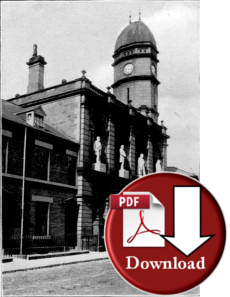Generations Disappearing Data Syndrome
Generations Disappearing Data Syndrome - Solution
Generations Disappearing Data Syndrome
Here is the solution to the problem of data disappearing when editing fields in the Generations Family Tree program. The problem can affect any version of Generations on any version of Windows. The solution is 100% effective. We suggest reading the list of offending programs below in section II, III & IV before attempting the following instructions.
Before trying any of the following we should make you aware of a conflict with a another program. We have recently (August 2009) been made aware that the ‘Rapport’ security software supplied by some UK banks is also interfering with Generations and causing the same problem with the disappearing data. The Rapport program does not appear in the start up list. There is an option within the ‘Rapport’ help program to turn it off and on again and we are reliably informed that turning it off whilst using Generations solves the problem of loosing data in fields.
Section I
This is an easy to follow step by step process (Details and list of offending software appears below in sections II & III).
1. Close Generations.
2. Click on your Start button.
3. Click on Run. (For users of Windows Vista, EITHER click Start, and type msconfig in the Start Search box OR click Start, Administration Tools, System Config).
4. Type msconfig in the box and click on OK.
5. Click on the Startup tab. This displays a list of some of the programs that are automatically loaded every time that you start Windows. One of more of the programs in that list is conflicting with Generations. We will now identify which program(s) is the culprit.
6. Make a note of any programs in the list that does not have a tick.
7. Click on the Disable All button, click on Apply and click on OK (or Close)
8. Allow the computer to automatically restart.
9. When the computer has restarted you may see a System Configuration Utility message. Simply tick (check) the box to say that you don't want to see the message again, and click on OK.
10. Check that the problem in Generations no longer occurs. Close Generations.
11. Repeat steps 2 to 5, and retick one program (or a block of programs) in the list. Click on Apply and OK. Allow the computer to reboot. Check Generations to see if the problem has returned or not.
12. Repeat as necessary until you have identified which program(s) is conflicting with Generations. Untick the culprit(s) and retick all the others (except for any that were originally unticked). Apply, OK, reboot. The problem is now solved!
13. Please note that the culprit(s) might be any program, not just those listed below.
14. The culprit is very likely to be a program that does not need to be running all the time and it is therefore not necessary for it to be loaded every time that you start your computer. A common example is OCR (Optical Character Recognition) software that automatically gets installed along with your scanner driver. Most people never use OCR so it would be a good idea to untick this item anyway so that it does not slow down the computer. It is easy to manually start any unticked program if you ever need to use it (Start button > All Programs).
SECTION II - Disappearing Data Syndrome
Some users have reported symptoms where the data disappears from fields as one traverses through the person editing screen. This has been reported from most Windows releases and for all versions of Generations from 5.2 up. Many people mistakenly believe that this is due to a conflict between Generations and Windows XP/Vista. Rather this is due to the software bundles or particular drivers included with these computers.
There are number of programs and drivers which have been identified as causing this symptom. Please review the entries in Section III/IV below for additional details. Some of the most common sources for conflict are the additional 'helper' programs used with OmniPage Pro, and also 'fancy feature' drivers for some graphics tablets, touchpads, and mouse drivers.
A useful Windows utility for diagnosing the source of this problem is the 'msconfig' utility. Click on the Windows Start button, click on Run, type msconfig in the box and click on OK. Click on the Startup tab at the top of the System Configuration Utility screen. One may selectively disable programs here so that they are not run at Windows startup. This is much more convenient than using the Add/Remove programs control panel application, as this simply stops the program from running instead of actually removing it from the system. A bit of patient experimentation may often identify the source of the conflict.
Windows XP note. A few users who have had the disappearing data syndrome on Windows XP systems, but who had no readily-identifiable sources of the problem, found that installing Windows XP Service Pack 1 (SP1) fixed their problems. Note that the problem is NOT a general conflict with Windows XP, rather something specific on their systems (some users had the problem on only one of several XP systems they had). We do not know where their conflicts were located, but it is most likely that these were with some specific device drivers.
It is expected that this list will be updated as further information becomes available. Information from other users regarding confirmed or possible conflicts between other programs and Generations is a vital information source.
We have recently (August 2009) been made aware that the ‘Rapport’ security software supplied by some UK banks is also interfering with Generations and causing the same problem with the disappearing data. The Rapport program does not appear in the start up list. There is an option within the ‘Rapport’ help program to turn it off and on again and we are reliably informed that turning it off whilst using Generations solves the problem of loosing data in fields.
Please contact TWR Computing with any new discoveries.
Section III - Programs interfering with Generations
Alps Pointing-device Driver Version 5.0.101.94
Appian Graphics Hurricane Desktop
Canon MP470 multi function units
Client Security Solution (Lenovo Laptops)
Collector
Encmontr
Freecorder
Hotbar
Logitech Mouse (see 'Modern Mouse drivers' below in section iv)
Microsoft Home Publishing Suite 2000
Microsoft Xmouse (see 'Modern Mouse drivers' below in section iv)
nVidia graphics driver (some)
nwiz
O2 Broadband Assistant
Ocraware
OmniPage SE4 (OpWareSE4.exe)
Omnipage (v9 - v11 at least)
Opware 32/OpwareSE2
Pop Up Stopper
Rapport (from UK bank Nat West and others)
Scansoft OmniPage SE4
Skytel
SOFTEX OMNIPASS
Staroffice Suite
SPRTCMD.EXE (A support help file from TalkTalk Assist & Go)
Wacom graphics tablet driver
SECTION IV - More Detail about programs interfering with Generations
There are several programs with known negative interactions with the Generations software. The programs which are known to cause problems are listed below. There are some other programs which may cause problems (these are being investigated).
Modern Mouse drivers
Symptom: The disappearing data syndrome. There have been reports that several different mouse software drivers with 'fancy' features cause this same problem. Solution: Uninstalling the fancy driver software and letting Windows detect the mouse and use standard mouse drivers fixes the problem.
Alps Pointing-device Driver Version 5.0.101.94
Operations system: Windows 2000
Symptom: Disappearing data syndrome. It is not known if this behaviour occurs with this driver under operating systems (this particular driver version may just be for Windows 2000)
Solution: This Alps driver was removed and a similar Synaptics touchpad driver (Synaptics, Inc. - Progressive Touch Version 5.0.56 20JAN00) was installed, curing the "disappearing names" problem.
Appian Graphics Hurricane Desktop
Symptom: The disappearing data syndrome. Uninstalling the software solved the problem. [A thank you to David Pierce for reporting the problem and finding the offending software on his system.]
Canon MP470 multi function units
(and presumably some/many other current Canon (and probably other) MFUs) come with Scansoft OmniPage SE4 software which installs during setup.
This causes OpWareSE4.exe to load during WinXP startup, which shows up as OpWareSE4.exe running in Task Manager. Either unchecking that executable in MSconfig / Startup as a permanent fix, or running "End Process" in Task Manager on the executable as a fix for that session of XP only, resolves the Disappearing Input Data Syndrome in Generations Our thanks go to Bev O'Hara for supplying these details
Client Security Solution (Lenovo Laptops)
[A thank you to Carol C for reporting the problem and finding the offending software on her system. Nov 2009]
encmontr
Operating system: Windows 98 (not necessarily limited to that operating system) Symptom: Random crashes when editing Notes fields.
Solution: Remove encmontr program from Startup menu or run the "msconfig" program to disable it (check the Startup Tab under msconfig). Note that msconfig.exe is a Windows 98 program not found in Windows 95.
Freecorder
FLVSrvc, which is part of a program called Freecorder. Freecorder allows you to save videos watched on YouTube, for example. [A thank you to Colin Davis for reporting the problem and finding the offending software on his system.]
Hotbar utility for Internet Explorer-Outlook Express
Symptom: The disappearing data syndrome. Uninstalling the software solved the problem. Information on this program is available at http://www.hotbar.com. [A thank you to Marilyn Wilson for reporting the problem and carrying out the test which confirmed that Hotbar was the problem.]
Microsoft Home Publishing Suite 2000
Note that this is a different program from Publisher 2000 which is part of the Microsoft Office 2000 packages. One user has reported that there were only minor problems with this package and Generations, when the Microsoft Home Publishing Suite 2000 was installed BEFORE the Generations software. Another user has reported major problems (family group sheet printouts badly disrupted, etc.) with this package when Microsoft Home Publishing Suite 2000 was installed AFTER the Generations software. They also had problems in getting back to proper operation after the Suite was removed from the system. Further input from users of this package is desired.
Microsoft Xmouse (part of the unsupported Microsoft Powertoys package)
Operating system: Windows 95 (not necessarily limited to that operating system) Symptom: Easytree would randomly "lockup" when editing Notes fields and it was impossible to recover from this with Norton Crashguard.
Solution: Problem disappeared when the Xmouse program was removed from the Startup menu.
nVidia driver (some)
Symptom: The disappearing data syndrome. This showed up with an unspecified nVidia graphics card driver. Solution: Use the msconfig program (see below) and stop the nvidia.dll program from running at startup. More specific details on this would be appreciated.
nwiz.exe
Apparently this is related to the 'Nvidia desktop manager' and the file was located under the C\windows\system32 file directory.
Description: NVIDIA nView Wizard, Version 110.44
Company: NVIDIA Corporation
File Version: 6.14.10.11044
Our thanks go to Gregg Scott for supplying these details
O2 Broadband Assistant
The installation of the O2 program caused the "disappearing data" problem in Generation. Solution: This help/diagnostics program was disabled and this cured the "disappearing names" problem. However the O2 installation also appeared to have an affect on an installation of a previously installed LogiTech Webcam. Although the webcam was not affected itself, it also had to be disabled to continue normal use of Generations. Our thanks go to Michael Sprackling for supplying these details.
Omnipage 9.0 (possibly other versions also)
Symptom: RTF files do not show the proper data but rather the names of the fields or symbols in place of the data. Solution: Omnipage runs the ocrawr32.exe program in the background. This program attempts to parse rtf files and causes this problem. Go to the task manager and turn off ocrawr32.exe
Omnipage Pro 11.0-12.0 (possibly other versions also)
Symptom: Disappearing data syndrome.
[A thank you to Doug Price for reporting this problem and running tests.]
Solution: This can be fixed by uninstalling Omnipage, but that is not convenient for many users. A more useful solution here is to use 'msconfig' to make sure that the opware32.exe program and the s3tray.exe programs are not run at startup (see below). This leaves most Omnipage feature functional, just turning off some of the automation between tasks.
Opware 32
[A thank you to John Rose for reporting the problem and finding the offending software on his system. Oct 2008]
OpwareSE2
[A thank you to Nigel Nicholls for reporting the problem and finding the offending software on his system. Oct 2008]
Pop Up Stopper, by Panicware
Symptom: The disappearing data syndrome. Simply closing the program from the icon in the taskbar fixes the problem. One can also uninstall it for a permanent fix. [A thank you to Don Morton for reporting the problem and the fix.]
Rapport
During 2009 a new program has come to light that can interfere with Generations. Rapport comes from Natwest bank and is recommended by them (and also by various other banks).
Solution: Luckily you can temporarily disable it without needing to uninstall it. [A thank you to Mike Brock for reporting the problem and finding the offending software on his system. Aug 2009]
Scansoft OmniPage SE4
Canon MP470 multi function units (and presumably some/many other current Canon (and probably other) MFUs) come with Scansoft OmniPage SE4 software which installs during setup.
This causes OpWareSE4.exe to load during WinXP startup, which shows up as OpWareSE4.exe running in Task Manager. Either unchecking that executable in MSconfig / Startup as a permanent fix, or running "End Process" in Task Manager on the executable as a fix for that session of XP only, resolves the Disappearing Input Data Syndrome in Generations
setpoint.exe by Logitech
Problem with the driver " setpoint.exe" for Logitech wireless keyboard and mouse. After download and installation of the latest driver, Grande Suite works normally. [A thank you to Victor Wagenschein for reporting the problem and finding the offending software on his system. Feb 2009]
Skytel
[A thank you to Jan Tidiman for reporting the problem and finding the offending software on his system. Nov 2008]
SOFTEX OMNIPASS
This is part of a laptop security system from Medion. [A thank you to John Bancroft for reporting the problem and finding the offending software on his system. Nov 2009]
SPRTCMD.EXE from TalkTalk Assist & Go
Symptom: The disappearing data syndrome. Uninstalling the software solved the problem. Alternatively we are told that if you turn off this program it will also cure the problem. [A thank you to Gordon Thackeray for reporting the problem and finding the offending software on his system. Oct 2008]
StarOffice Suite (v5.0, other versions not checked)
Operating system: Windows 95 (not necessarily limited to that operating system) Symptom: When a Person Card was in the Edit mode and one proceeded from field to field in the names, the given name or surname would be erased! This is described as the 'Disappearing Data Syndrome' in discussions below.
Interim workaround: If one did some typing in the field, the name would be preserved. This typing could be as little as adding a space at the end of the name. Solution: Problem disappeared when the StarOffice Suite was uninstalled from the system.
Note that this does NOT apply to the related OpenOffice program suite (tested with v1.0.1)
Wacom Graphics Tablet driver
Symptom: The disappearing data syndrome. Uninstalling the driver solved the problem. [This has been reported for the Windows XP version of the Wacom driver. It would be useful to know if it happens for other versions.]
Acknowledgements
Copyright: Mike Hobart [worldwide expert on Generations]
Copyright (step by step summary): Trevor Rix [TWR Computing]
updated February 2015